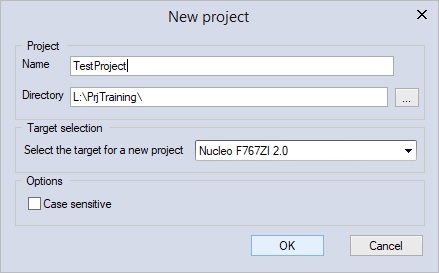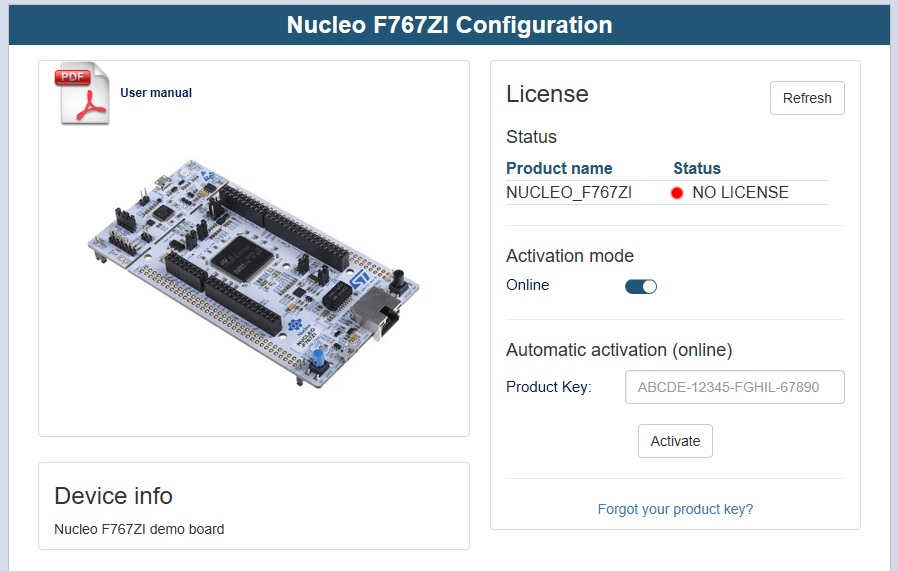STM32 Nucleo
STM32 Nucleo F767ZI demo board can be used with LogicLab Automation Suite.
All informations about Nucleo F767ZI target board and ST software are available on STMicroelectronics website [1]
How to start
1) Download Axel Automation Suite
2) Install Axel Automation Suite
3) Start LogicLab and create new Nucleo project
4) From the main target page open user manual
5) See user manual chapter 3 - Firmware Upgrade to configure Nucleo target board with Axel Nucleo firmware
6) See user manual chapter 1 - Quickstart to connect to target device via USB-Serial or Ehernet
7) Once connected to target, enter product key provided by Axel in main target page
8) Nucleo is now ready for LogicLab
User plugins and firmware development
Nucleo firmware source can be provided by Axel only by explicit request.
If request is accepted Axel will provide firmware sources and guidelines for development.
Nucleo firmware has been developed using STM32CubeIDE.
See Nucleo versions for the STM32CubeIDE version used for development.
Nucleo versions
Nucleo F767ZI 3p0
- PLC
- SoftScope
- Database
- Local I/O (plugin sample)
- Modbus RTU master
- Modbus RTU slave
- CANopen master
- Modbus TCP master (new)
- Modbus TCP slave
- Symbols server (new)
- Network scan support
- Plugin API for custom plugins development
- Plugin builder (new)
Firmware developed and tested with STM32CubeIDE 1.5.1
Nucleo F767ZI 2p0
- PLC
- SoftScope (new)
- Database
- Local I/O (plugin sample)
- Modbus RTU master
- Modbus RTU slave
- CANopen master
- Modbus TCP slave (new)
- Network scan support (new)
- Plugin API for custom plugins development (new)
Quickstart and documentation Nucleo_F767ZI_2p0.pdf
Firmware developed and tested with STM32CubeIDE 1.3.0
Nucleo F767ZI 1p0
- PLC
- Database
- Local I/O
- Modbus RTU master
- Modbus RTU slave
- CANopen master
- Modbus TCP slave
Quickstart and documentation Nucleo_F767ZI_1p0.pdf
Firmware developed and tested with STM32CubeIDE 1.3.0
Nucleo firmware note
Based on Nucleo 3p0 firwmare
(*) some resources, depending on user configuration, are allocated into PLC data area when plugin configuration code is generated.| Plugin/sw component | Flash | RAM | Notes |
|---|---|---|---|
| AlPlcRuntimeCoreLib | |||
| PLC code | 512 KB | Reserved area to run PLC application code | |
| PLC data | 128 KB | Reserved area for PLC application variables | |
| Database | |||
| SoftScope | 7 KB | 40 KB | 32KB of data required for data transfer to support acquisitions of 8 tracks at 1 ms in real time mode |
| Local I/O | 1 KB | 1 KB | Basic I/O plugin |
| Modbus RTU master + slave | 17 KB | 65 KB + (*) | Modbus RTU master is configured to manage up to 32 slaves |
| CANopen master | 18 KB | 2 KB + (*) | CANopen master can manage up to 126 slaves |
| Modbus TCP master | 18 KB | 26 KB + (*) | Modbus TCP master is configured to manage up to 16 slaves. Requires LwIP stack |
| Modbus TCP slave | Requires LwIP stack | ||
| Symbols server | 46 KB | 1 KB + (*) | Symbols table is allocated into PLC code area |
| Network scan |