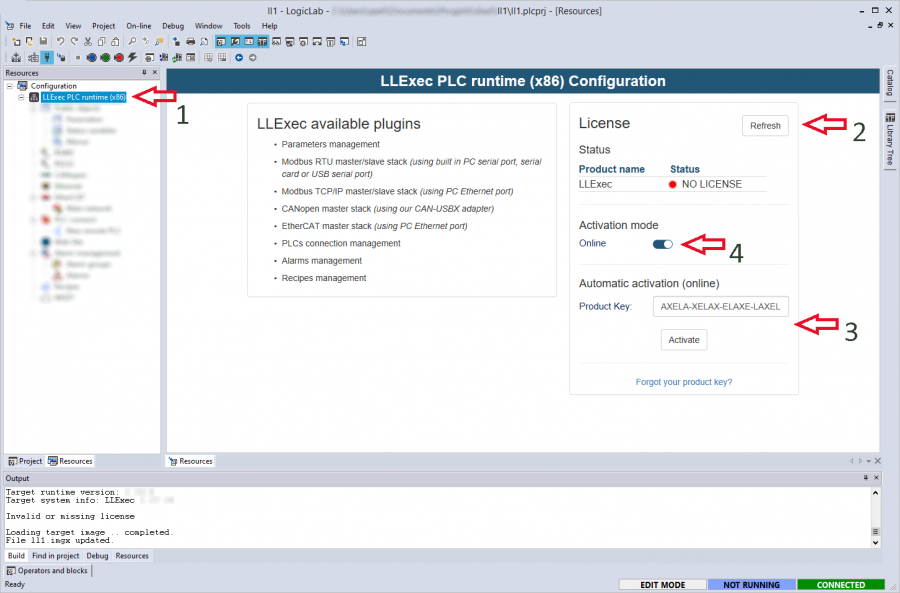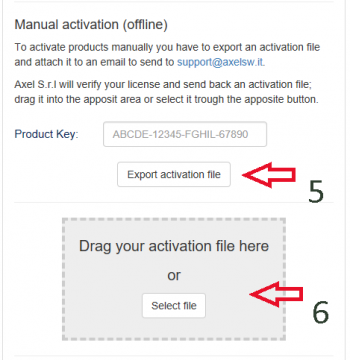Product licensing: Difference between revisions
| Line 41: | Line 41: | ||
To activate product licenses with this new system, the runtime must satisfy one of the two requirements: | To activate product licenses with this new system, the runtime must satisfy one of the two requirements: | ||
* If your runtime is embedded, the firmware has to provide some reserved parameters that are used to read the license status, the hardware id and write the license key. | * If your runtime is embedded, the firmware has to provide some reserved parameters that are used to read the license status, the hardware id and write the license key. | ||
* Otherwise the runtime must have an updated running webserver | * Otherwise the runtime must have an updated running webserver that provides some apposite APIs | ||
[[Category:LLExec]] | [[Category:LLExec]] | ||
Revision as of 15:53, 23 July 2020
Axel S.r.l. has developed a new licensing system to simplify the activation of product licenses. This is an alternative to LLExec license and won't replace it.
Product Licensing
The new system supports three modes:
- Online activation
- Offline activation
- Recovery of previously registered license
Each one is explained in the following sections.
After opening LogicLab and clicking on the root of the tree view (1), when the target is connected you can read the status of the license (2).
A list of products and their license status will be populated at the beginning of the page.
Online mode
An active internet connection is required for this.
You can activate your runtime by entering the product key provided by Axel and pressing the "Activate" button (3).
LogicLab will contact Axel's servers to check if the entered key is valid and get the license key. If the activation is successfull, LogicLab will ask to reboot your target.
Offline mode
The offline mode is hidden by default but you can show it uncecking the "Online" toggle switch (4).
After entering the product key, you can export an activation file (5) that has to be sent to support@axelsw.it. Axel will complete the received file with licensing informations and send it back to the customer.
Once you have received a valid license file for the activation, you have to select it manually using the apposite button or drag and drop it into the apposite area (6).
Recovery mode
The recovery mode of a previously activated license can be both online and offline.
- In online mode LogicLab will try to contact Axel servers to check if the current target has a known and previously registered unique hardware id. If a match is found, the servers will return the old key.
- In offline mode, a special activation file is exported for the recovery of an old license. This file has to be be sent and then activated in the manner described above.
Technical requirements
To activate product licenses with this new system, the runtime must satisfy one of the two requirements:
- If your runtime is embedded, the firmware has to provide some reserved parameters that are used to read the license status, the hardware id and write the license key.
- Otherwise the runtime must have an updated running webserver that provides some apposite APIs