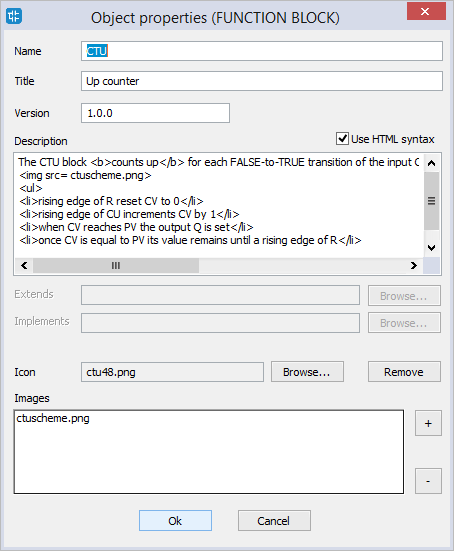LogicLab property view
Jump to navigation
Jump to search
Property view with images and HTML formatting has been introduced in release 5.0.
The property view can be activated with the proper menu and toolbar commands or with the Alt+Enter keyboard shortcut.
If 'auto-mode' is enabled, the property view will show automatically the properties of the currently selected object.
The 'auto-mode' is enabled by pressing the upper-left button of the property view window.
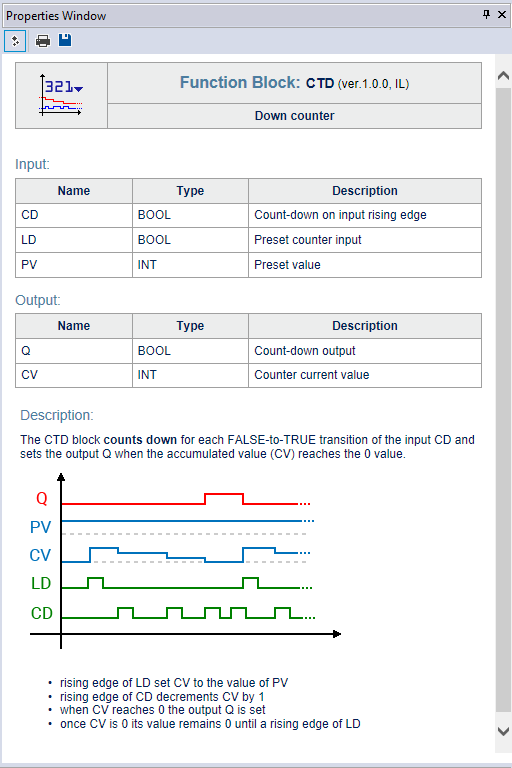
Properties editing
Each object's description and help can be edited with the 'Edit block properties' command available in the contextual help of the block itself (workspace tree control).
HTML formatting has to be enabled with the proper check in the editing dialog. Images used in the HTML code should be loaded in the image list in the of the dialog.